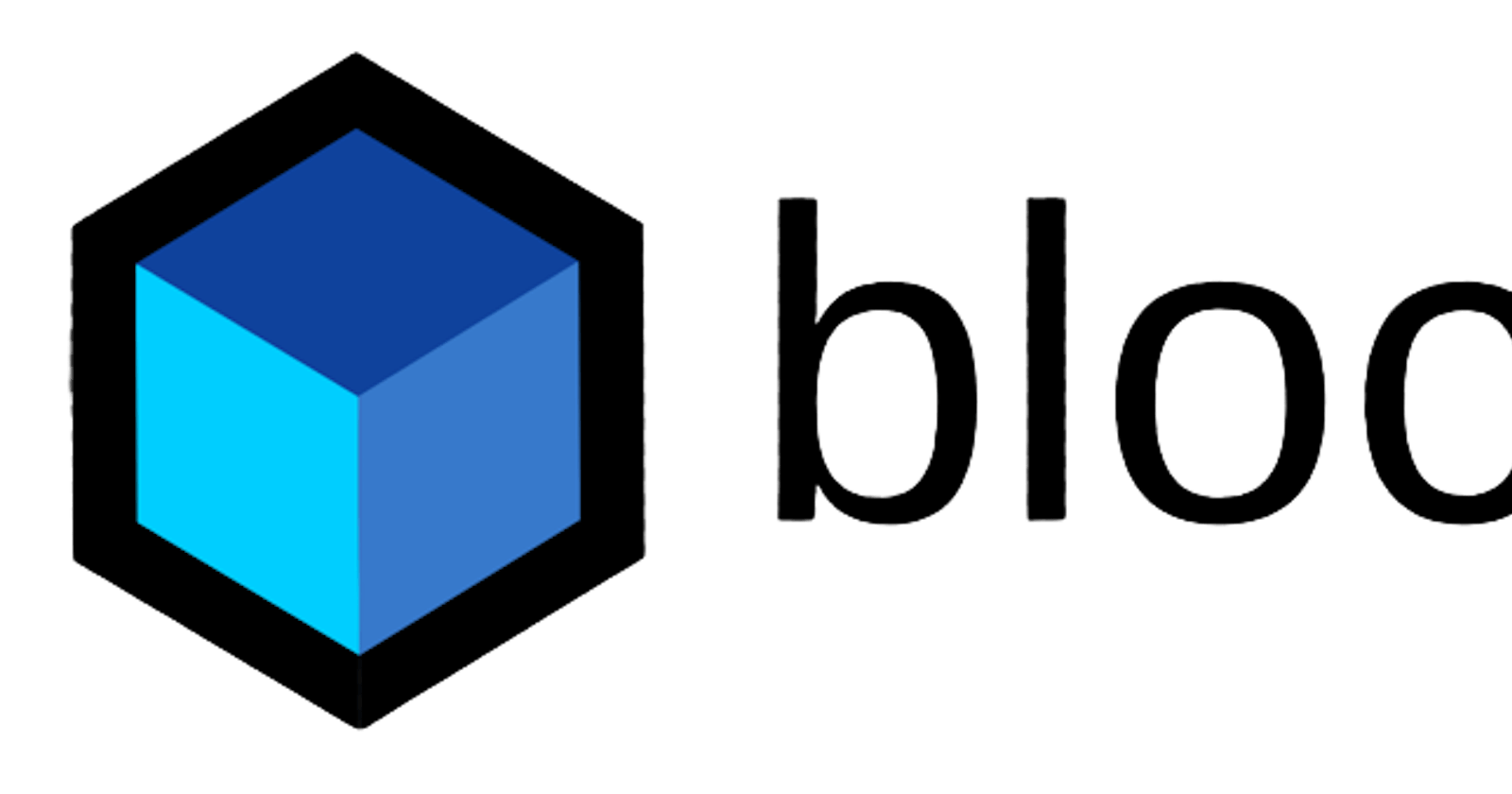Introduction: Flutter has gained immense popularity for its ability to create beautiful and high-performance cross-platform mobile applications. One key aspect that contributes to Flutter's success is its robust state management solutions. Among these, the Bloc (Business Logic Component) pattern stands out as a powerful and efficient way to handle state in Flutter applications. In this blog post, we'll dive deep into the world of Flutter Bloc, exploring its fundamentals, benefits, and best practices.
Understanding Bloc: Bloc is a design pattern that helps manage the state of a Flutter application in a clean and predictable manner. At its core, Bloc separates the presentation layer from the business logic layer, promoting a modular and scalable codebase. The key components of Bloc are:
Events: These represent user actions or any occurrence that can trigger a state change.
Bloc: The central hub that processes events and emits new states based on the business logic.
States: Represent different states of the application. Each state change triggers a UI update.
Key Benefits of Using Flutter Bloc:
Predictable State Management: Bloc enforces a unidirectional data flow, making it easier to predict and reason about state changes in your application.
Separation of Concerns: Bloc encourages the separation of business logic from the UI, resulting in modular and maintainable code.
Reusability: Blocs can be reused across different parts of your application, promoting code reuse and reducing redundancy.
Testability: The separation of business logic makes it easier to write unit tests for the application's core functionality.
Getting Started with Flutter Bloc:
- Add Dependencies: To get started with Flutter Bloc, you need to add the necessary dependencies to your
pubspec.yamlfile. The two primary dependencies areblocandflutter_bloc.
yamlCopy codedependencies:
bloc: ^7.0.0
flutter_bloc: ^7.0.0
- Define Events, States, and Blocs: Create classes for events, states, and blocs based on your application's requirements. For example:
dartCopy code// Example Event
class CounterEvent extends Equatable {
@override
List<Object> get props => [];
}
// Example State
class CounterState extends Equatable {
@override
List<Object> get props => [];
}
// Example Bloc
class CounterBloc extends Bloc<CounterEvent, CounterState> {
@override
CounterState get initialState => CounterInitial();
@override
Stream<CounterState> mapEventToState(CounterEvent event) async* {
// Handle events and yield new states here
}
}
- Integrate Bloc with UI: Connect the Bloc to your UI by using the
BlocBuilderwidget. This widget rebuilds itself in response to state changes in the Bloc.
dartCopy codeBlocBuilder<CounterBloc, CounterState>(
builder: (context, state) {
// Update UI based on the current state
return Text('Counter: ${state.counter}');
},
)
Best Practices for Flutter Bloc:
Keep Blocs Small and Focused: Aim for single responsibility in your Blocs. Create multiple Blocs to manage different aspects of your application.
Use Equatable for States: Make your state classes extend
Equatableto simplify state comparisons.Avoid Business Logic in UI: Keep your UI code clean by delegating business logic to Blocs.
Dispose of Blocs: Dispose of your Blocs when they are no longer needed, especially in widgets that can be disposed of, such as
StatefulWidget.
Conclusion: Flutter Bloc is a powerful state management solution that enhances the development experience for Flutter developers. By adopting the Bloc pattern, you can achieve a clean, modular, and maintainable codebase, leading to more scalable and efficient Flutter applications. As you explore the world of Flutter Bloc, remember to adhere to best practices and enjoy the benefits of predictable and manageable state management in your Flutter projects. Happy coding!